
To hide a directory click on "Add directory".

and click on « Select.» button
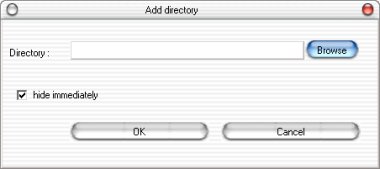
Select your directory
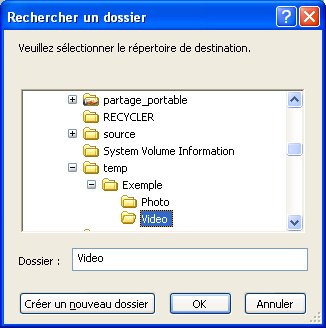
Now, the directory zone must contain your path.
Important : "Hide immediately" must be checked if you want
to hide your directory when the invisibility is activated.
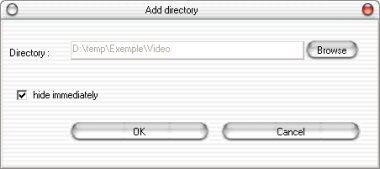
Click on "add file".
To specify file or folder you would like to hide you may use full path to it or/and "wild-card" mask. To hide a masque, click on "add file"
Exemple
This screenshot hides all the TXT files (on the directory d:\temp)
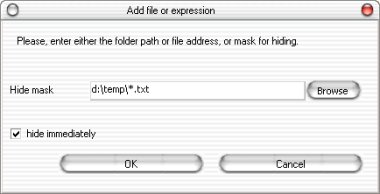
Character Function
? The match-one character matches
any single character except the directory separator; it does not match
the end of the string. Use it in the drive name and file name only;
do not use it in a directory name. For example:
Pattern ab? matches abc, but does not match ab, abab, abzzz
Pattern ab?rs matches abfrs, but does not match abrs, abllrs
Pattern ab?ef?rs matches abdefjrs, but does not match abefrs, abdefrs, abefjrs
Pattern ab??rs matches abcdrs, abzzrs, but does not match abrs, abjrs,
abkkkrs
* The match-all character matches
zero or more characters; it does not cross a directory boundary. Use
it in the drive name and file name only; do not use it in a directory
name. For example:
Pattern ab* matches ab, abb, abxxx, but does not match a, b, aa, bb.
Pattern ab*rs matches abrs, abtrs, abrsrs, but does not match ars, aabrs, abrss.
Pattern ab*ef*rs matchesabefrs, abefghrs, but does not match abefr, abers
Pattern abcd.* matches abcd.c, abcd.txt, but does not match abcd, abcdc,
abcdtxt.
\ The directory separator character
limits the scope of the search for the matching n characters and directories.
If a pattern does not begin with a directory separator (or one does
not follow the drive specification), a match-all directories is appended
to the pattern. For example, these patterns are equivalent:
c:*
c:\...\*
: The drive separator character
separates a file specification. The characters before the colon identify
a drive name. The characters after the colon identify either a directory
name or a file name. For example:
d:\direct\file.nam
Click on the "Enabled Hiding" button

Order
Download
Help
Contact
All consulog products
English
Français